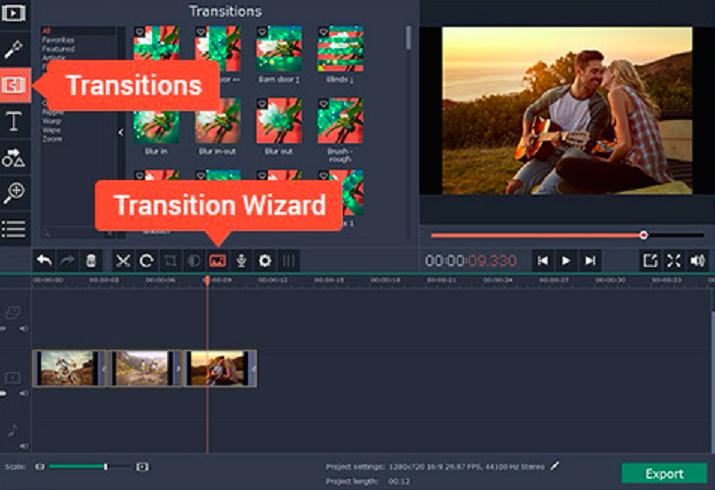Normally when you’re recording footage to create a travel video you’re likely to do so in short segments and then compile it later. Rather than just placing one segment after the next however, with a few simple cutting techniques you could compile far better and more interesting travel videos to keep or use in a travel blog.
In many ways cutting techniques are one of the cornerstones of video editing, and can make a world of difference to a video’s pace and perception. Contrary to popular belief however they aren’t really that complicated, and it is easy to be successful in making your video. As a start you should know these 4 techniques:
- Jump cut
A jump cut will essentially ‘jump’ the video forward in time, cutting from an earlier frame to a later frame in the same clip. It is often masked by inserting other footage in between due to the fact that a direct jump cut can be a bit jarring.
That being said jump cuts can be very effective for travel videos, especially if there are lulls or pauses in the action. It can help show the passage of time in between those moments, without cutting away to different clips.
- L and J cut
With the L cut you’ll cut the video to a new clip while still playing the audio from the original clip, whereas with a J cut you’ll start the audio from the next clip and only cut to it later. Both can be useful in travel videos, but for different reasons.
Generally the L cut is used to provide context to something that is being said in a voiceover narration, by cutting to a new clip while the narration continues. On the other hand the J cut is used more for conversations to provide better flow.
- Cut on action
A cut on action is self-explanatory in some ways, as the cut takes place while an action is being performed in the video, and then cuts to a clip that shows that same action being completed. Because the viewer will be watching the action, the cut itself will often be masked and go unnoticed.
In travel videos this cut is normally only ever used when multiple cameras are recording. It is worth knowing however, as it is arguably the best cut to use when switching perspectives between footage from two cameras in a travel video.
- Hard cut
The way most beginners cut videos is with a hard cut – that is simply the standard way of cutting as it cuts from clip to clip without any sort of transition or ties between them. While it may not be fancy, it is still a useful cut as it effectively lets you switch scenes in your travel video.
If you want to try experimenting with different cutting techniques, you should give Movavi Video Editor a try. With its help you can learn how to combine MP4 files or other types of videos, split them into segments, and cut them using any of the techniques you just learned about.
On top of that Movavi Video Editor has other features that can help you to create better travel videos too. It can be used to enhance the quality of your videos, apply special effects and filters, add animated transitions, include background music, and much more.
In short if you want to create high quality and impressive travel videos, Movavi Video Editor should have everything that you need. For now a good place to start is to try cutting your video using the various techniques listed above, and see how much of a difference they can make to the look and pace of your travel video.